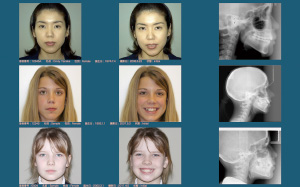- System requirements
- Note
- Volume Rendering
- Functions
- New features
- Overview
New features
CephaloMetrics AtoZ ver.13 New features
New tool window
The tool window was changed. Some icons were newly added.
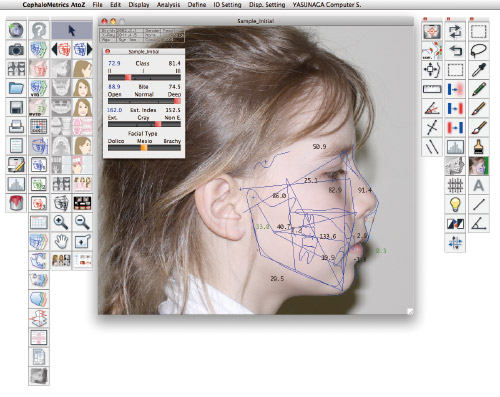
It corresponds to Mac OS 10.7 Lion.
It corresponded to Ver.13 to Mac OS 10.7 Lion.
It corresponds to touch-panel monitor.
This AtoZ corresponds to the touch panel.
Screen is touched with a finger and it can explain to the patient briefly.

Tool window is folded up.
The tool window upper part is double-clicked, and it can On/Off easily.
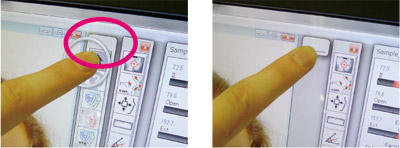
New thumbnail input window
Screen of the thumbnail input window was changed. Right side thumbnail is displayed greatly. Since a file name is also displayed, it becomes easy to input.

Diagnosis window dialog
The screen of the diagnostic window dialog was changed into big size legible.
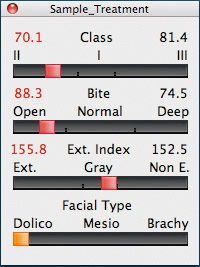
It was made easy to input on FH standard.
The movable line was added to the image input screen of the thumbnail input.
It can be used when rotating a X-rays picture according to standard planes, such as FH plane.
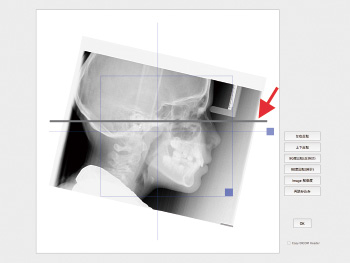
Tool window type can be changed.
A tool window type can choose two kinds.
It changes in the "tool window" of a display setting menu.
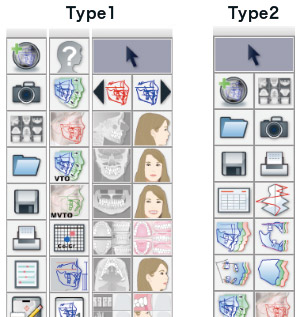
Analytic change is possible in a tool window.
The button of the analysis change was newly added to the tool window.
A tool can be clicked and analysis item can be changed.
![]()
![]()
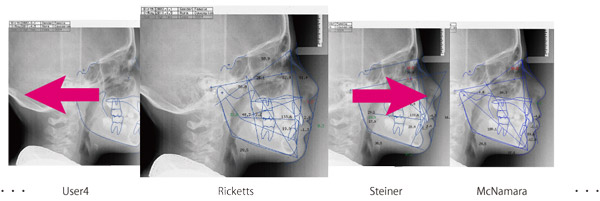
X-RAY image tool / Photo image tool
List of X-rays/color image included in patient data is displayed.
![]()
![]()

The data picture inspection function of AtoZ
The inspection function of the AtoZ data file was changed into the full-screen display.
A picture expansion function newly do expansion indication also of the picture of 4 sheets or 9 sheets simultaneously.

1: Click and display the patient's image.

2: Click and display the center of the image of 4 sheets.

3: Double-click a image and display 9 sheets of a surrounding image.